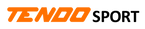No Products in the Cart
Connect Tendo MyUnit with your computer and get full access to Tendo Power Analyser Computer Software!
To connect your wireless Tendo MyUnit sensor with Tendo Power Analyser Computer Software, you will need a corresponding Tendo Bluetooth to establish the connection - i.e. Tendo Bluetooth with the same number as the number of your wireless Tendo MyUnit sensor.
Tendo Bluetooth is already paired, so there is no need for you to pair the Bluetooth devices manually. The Tendo Power Analyser computer software automatically recognises Tendo Bluetooth the same way as a cable.
To connect multiple Tendo MyUnit sensors with Tendo Power Analyser computer software, each Tendo MyUnit sensor must be connected with its own Tendo Bluetooth.
IMPORTANT!!! If you decide to purchase Tendo Bluetooth for your Tendo MyUnit, please let us know the number of your Tendo MyUnit sensor in the note at the checkout or contact us to ensure you will receive the correct product.
Learn more about Tendo Power Analyser computer software »
Highlights:
Connect Tendo MyUnit sensor wirelessly with your computer – no pairing needed
Get the full access to Tendo Power Analyser Computer Software and all its benefits:
Compatibility:
Tendo MyUnit - Standard or WL
Computer demands (minimum) - Windows XP, Windows Vista, Windows 7, Windows 8, Windows 10 operating system and above; 32bit or 64 bit; processor 1.6GHz; RAM 512Mb
Tablet - Windows OS
The package includes: